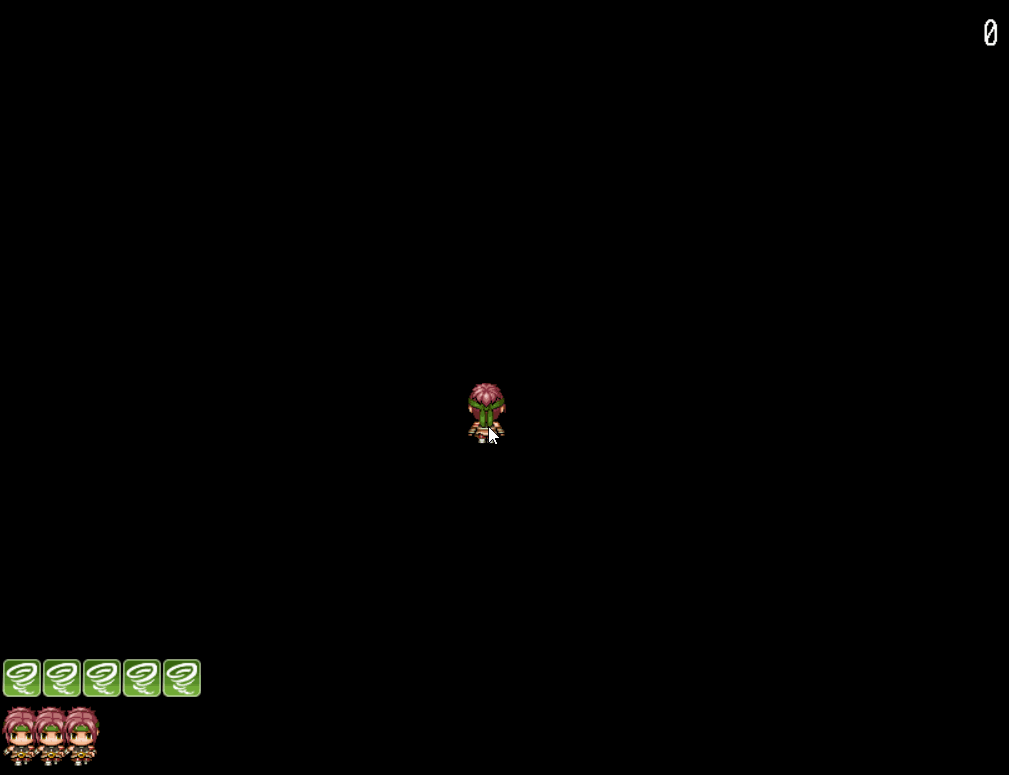Each player is equipped with a bomb, which can be fired manually or, if the autobombs rank allows it, automatically (see Game Mechanics for more details).
Any bomb destroys every enemy bullet on screen when fired, in addition, each bomb has an unique way of dealing enemies massive damage (it usually consists in a barrage of bullets, but you can make bombs which don't spawn bullets).
To configure a bomb, you need to fill in the players' bomb parameters.
"bomb": {
(parameters)
}
| Parameter | Effect |
|---|---|
| sprite | The bullets' charset |
| index | The bullets' charset index |
| direction | The bullets' charset direction |
| frame | The bullets' charset frame |
| speed | The bullets' speed |
| icon | The iconset image |
| icon_index | The index for the icon displayed in the HUD |
| class | The bomb class (must be derived from BHell_Bomb_Base) |
| se | If not null, the sound effect to be played when the bomb is launched |
An example of configuration (using one of the bombs created in Creating new bombs) is the following:
"bomb": {
"sprite": "$Bullets",
"index": 0,
"direction": 4,
"frame": 1,
"speed": 9,
"icon": "IconSet",
"icon_index": 66,
"class": "BHell_Bomb_Thunder",
"se": {
"name": "Explosion2",
"volume": 100,
"pitch": 100,
"pan": 0
}
}
There are four predefined bomb classes (if you want to create your own, see Creating new bombs).
Earth
Creates two protective rings of bullets around the player, lasting 10 seconds. The rings follow the player.
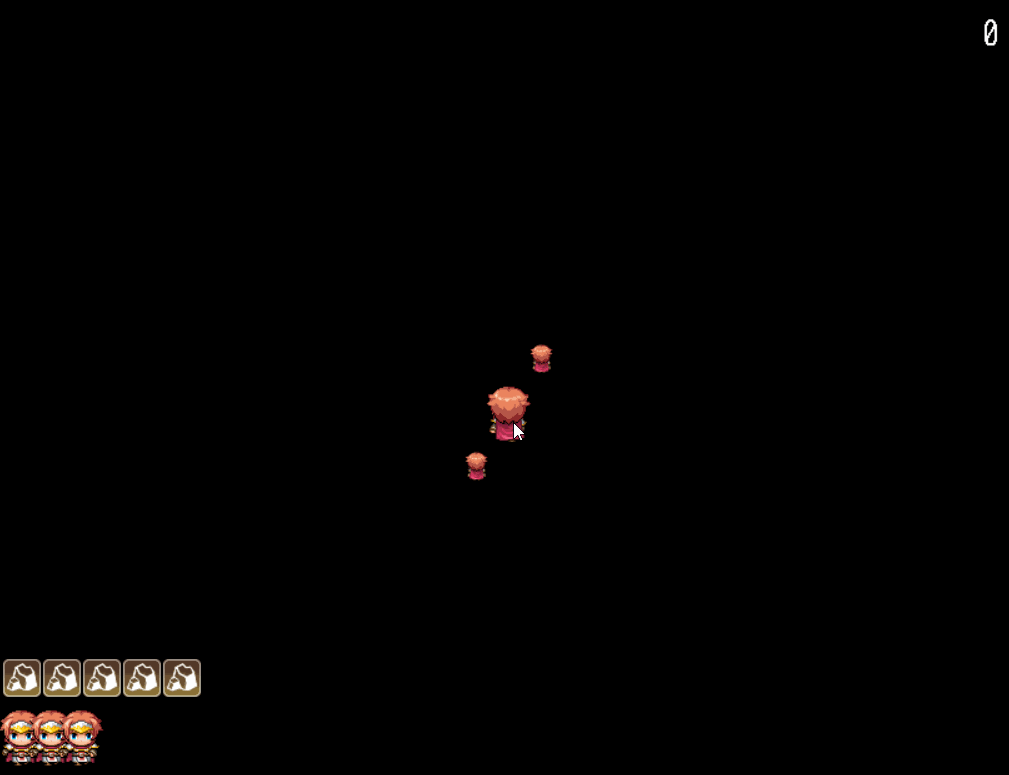
Ice
Creates a 25-pointed snowflake of bullets lasting 5 seconds. The snowflake doesn't follow the player.
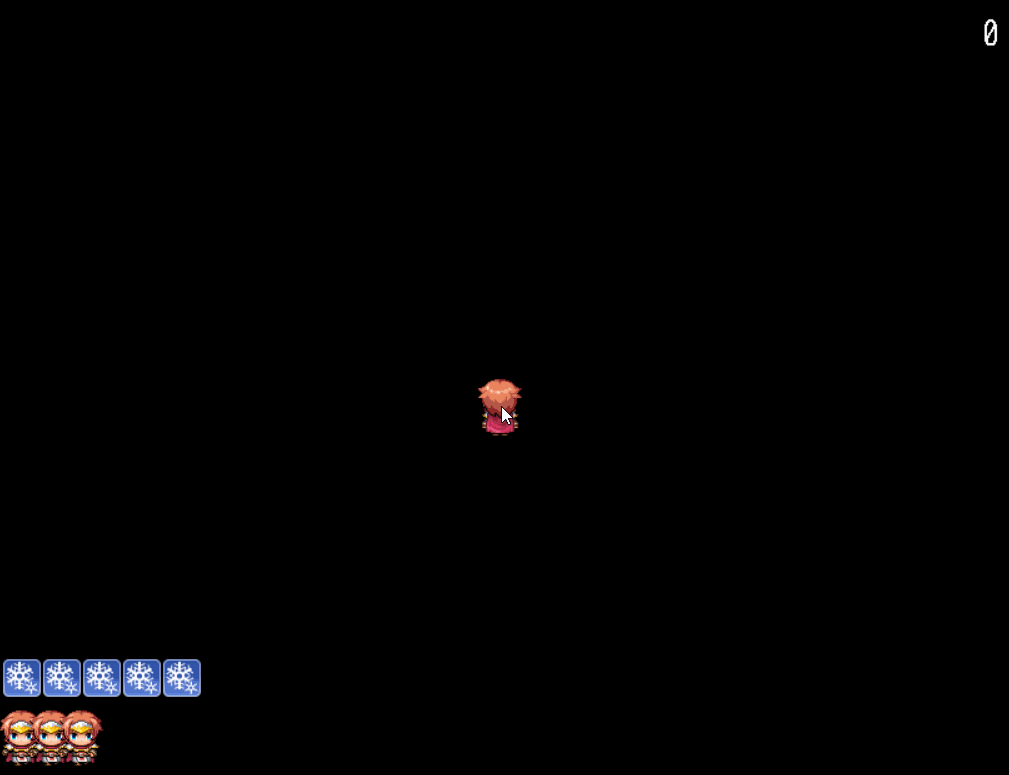
Water
Creates 5 rings of bullets rippling outwards. The rings don't follow the player.
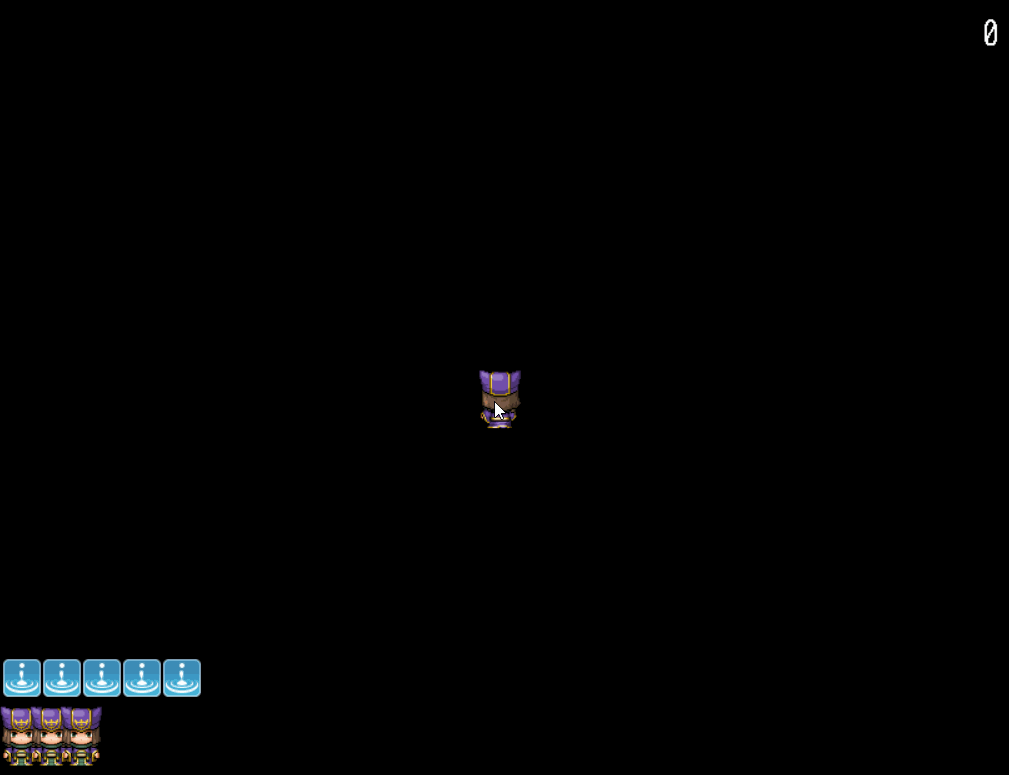
Wind
Creates a whirlwind of bullets for 5 seconds. The whirlwind's eye is centered at the player.